Using Jitsi Meet for Remote Education: Benefits and Best Practices
In recent years, remote education has become a critical component of the learning experience, driven by the need for flexibility and accessibility. Jitsi Meet, an open-source video conferencing platform, has emerged as a powerful tool for educators and students alike, offering a range of features that support effective and interactive online learning. This article explores the benefits of using Jitsi Meet for remote education and provides best practices for optimizing its use in educational settings.
The Benefits of Jitsi Meet for Remote Education
- Cost-Effective and Open Source
Jitsi Meet stands out as a cost-effective solution for remote education due to its open-source nature. Unlike many proprietary video conferencing tools that require costly licenses or subscriptions, Jitsi Meet is freely available for anyone to use, modify, and distribute. This makes it an attractive option for educational institutions operating on tight budgets or looking to minimize expenses.
- High-Quality Video and Audio
One of the key advantages of Jitsi Meet is its commitment to high-quality video and audio. The platform supports HD video and offers robust audio capabilities, ensuring that educators and students can communicate clearly and effectively. This is crucial in an educational setting, where clarity of instruction and student interaction can significantly impact learning outcomes.
- Ease of Use and Accessibility
Jitsi Meet is designed with user-friendliness in mind. The platform requires no user registration or downloads, allowing participants to join meetings directly through a web browser. This ease of access is particularly beneficial for students who may not be tech-savvy or who use devices with varying levels of capability. Additionally, Jitsi Meet is compatible with multiple devices, including desktops, laptops, tablets, and smartphones, providing flexibility in how and where remote learning takes place.
- Security and Privacy
With growing concerns about data privacy and security, Jitsi Meet offers several features to protect user information. The platform uses end-to-end encryption for video and audio streams, ensuring that conversations remain private. Additionally, Jitsi Meet allows educators to control meeting access through password protection and waiting rooms, further enhancing security.
- Interactive Features
Jitsi Meet includes a variety of interactive features that can enhance the remote learning experience. These features include:
- Screen Sharing: Educators can share their screens to present slides, documents, or applications, facilitating a more engaging and interactive lesson.
- Virtual Whiteboard: The integrated whiteboard feature allows users to draw, write, and collaborate in real-time, making it easier to illustrate concepts and solve problems collectively.
- Chat Functionality: The chat function enables participants to ask questions, share resources, and communicate without interrupting the speaker.
- Breakout Rooms: Jitsi Meet’s breakout room functionality allows educators to divide students into smaller groups for discussions or collaborative projects, mimicking the dynamics of in-person group work.
- Customization and Integration
Jitsi Meet offers a degree of customization that allows educators to tailor the platform to their specific needs. Customization options include adjusting the appearance of the interface, integrating third-party tools, and embedding Jitsi Meet into other web applications. For institutions looking for education app development, this flexibility enables the creation of a seamless and cohesive learning environment for their students.
Best Practices for Using Jitsi Meet in Remote Education
To maximize the benefits of Jitsi Meet and ensure a productive remote learning experience, consider the following best practices:
- Prepare and Test in Advance
Before conducting a remote class or meeting, it’s essential to prepare and test the Jitsi Meet setup. Ensure that all necessary features are functioning correctly, such as screen sharing and breakout rooms. Conduct a test run with a small group to familiarize yourself with the platform and address any potential issues. This preparation will help prevent technical difficulties during the actual session.
- Establish Clear Guidelines and Expectations
Clear guidelines and expectations can help maintain order and ensure a smooth learning experience. Communicate with students about how to join meetings, participate in discussions, and use the platform’s features. Set rules for behavior, such as muting microphones when not speaking and using the chat function respectfully.
- Utilize Interactive Features Effectively
Take full advantage of Jitsi Meet’s interactive features to create an engaging learning environment. Use screen sharing to present materials, the virtual whiteboard for real-time collaboration, and breakout rooms for group activities. Encourage students to actively participate and use the chat function to ask questions and contribute to discussions.
- Monitor and Manage Meeting Dynamics
As an educator, it’s important to monitor and manage the dynamics of the remote classroom. Pay attention to student engagement and address any issues that arise. Use the platform’s moderation tools to manage participant access, such as admitting or removing users from the meeting and controlling who can share their screen.
- Ensure Accessibility for All Students
Accessibility is a crucial consideration in remote education. Ensure that all students can access and use Jitsi Meet effectively by providing support for those who may encounter difficulties. Offer guidance on how to use the platform’s features and be prepared to assist students with technical issues.
- Record and Share Sessions
Jitsi Meet allows for the recording of sessions, which can be a valuable resource for students who need to review the material later. Record important lectures, discussions, and presentations, and share the recordings with students to enhance their learning experience.
- Maintain Engagement and Interaction
Remote learning can sometimes feel impersonal, so it’s important to maintain engagement and interaction. Incorporate interactive elements into your sessions, such as polls, quizzes, and discussions, to keep students actively involved. Encourage participation and create opportunities for students to collaborate and communicate with one another.
- Regularly Update and Refine Your Approach
Continuously assess the effectiveness of your remote teaching methods and make adjustments as needed. Seek feedback from students on their experience with Jitsi Meet and use their input to refine your approach. Staying flexible and open to improvements will help ensure that your remote education efforts are as effective as possible.
Conclusion
Jitsi Meet offers a robust and versatile platform for remote education, providing a range of features that support effective teaching and learning. Its cost-effectiveness, high-quality video and audio, and interactive capabilities make it a valuable tool for educators seeking to deliver engaging and accessible remote instruction. By following best practices and leveraging the platform’s strengths, educators can create a productive and inclusive learning environment that meets the needs of students in a virtual setting.



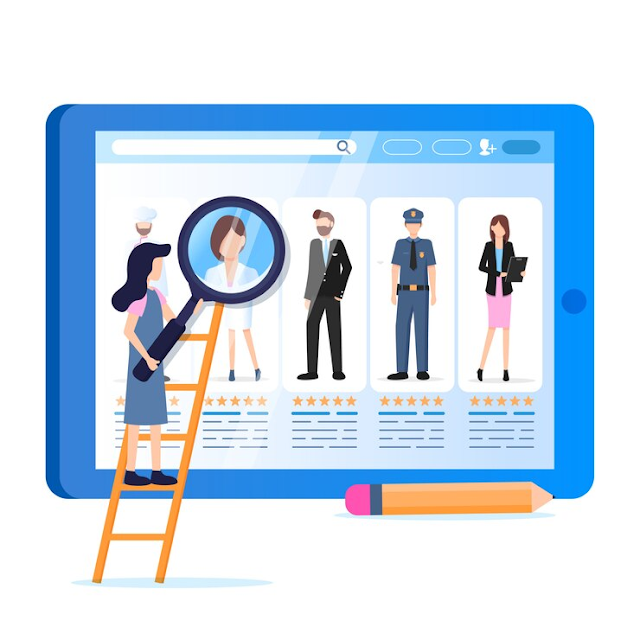
Comments
Post a Comment